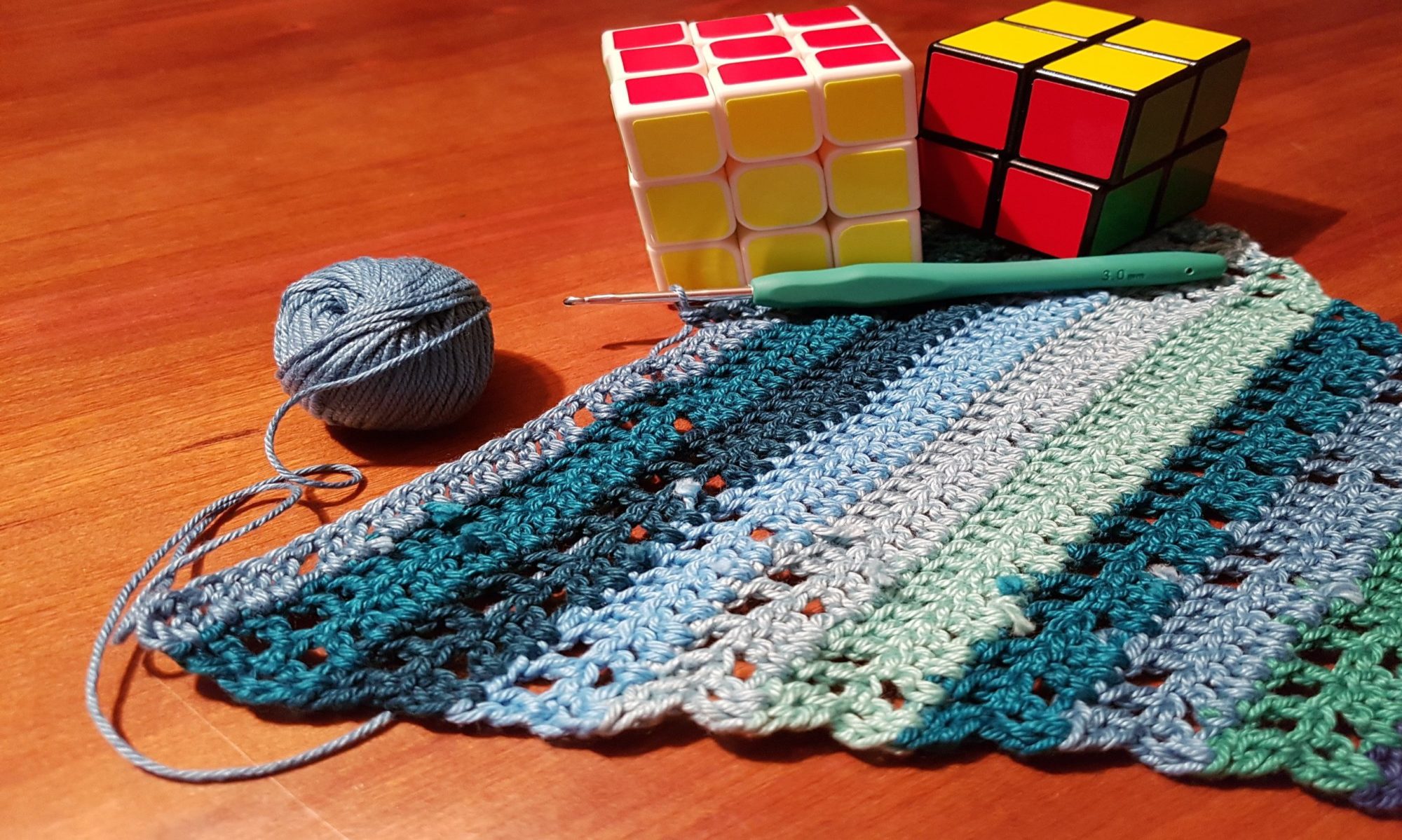A method for creating stars using GeoGebra
Earlier this month I ran a couple of workshops to help people get started with the amazing free software GeoGebra. If you’re not familiar with GeoGebra, it’s a bit difficult to sum up in just a few words as it does so much! I first knew it as a dynamic geometry package but it also does 3D graphics, has a built-in spreadsheet, a computer algebra system and many more features – the more I use it, the more I discover.
In my workshops we looked at how to create snowflakes (coming up in a future post) and stars. In this post I’m going to share another way of creating stars in GeoGebra which we didn’t cover in the workshop.
To make the animated 13-pointed stars shown above, first I specified a point which I called “B” with the coordinates (1,0). Then I created the slider “a” which gives integer values from 1 to 6. The rest of the star was done with one (rather long) command. I used the Polygon command and then specified the 13 points using 12 Rotate commands. The first part of the long command was: Polygon(B,Rotate(B,a*360°/13),Rotate(B,2a*360°/13),Rotate(B,3a*360°/13)…)
Each of the “Rotate” commands multiplies the position in the list by whatever the slider a is set to, and of course when the angle goes over 360° it just wraps around! This is a much neater method for drawing the polygon than my previous method which used modular arithmetic, although typing out all 12 rotations was a bit tedious. I think if I combined this with the method I shared in my recent workshop, which used a spreadsheet to create a list of points, I could make a very nice interactive star exploration tool.
Some mathematical questions to consider: This family of stars has 13 points, and the slider went up to 6. What would happen if the slider went beyond 6? What if I made stars with fewer or more points instead? I initially started with 9 points but some of the stars were quite boring – what do you think the star looked like when I set “a” to 3?
If you’ve never played around with GeoGebra before, I urge you to have a go. https://www.geogebra.org/classic gives you everything you need to start exploring in your browser, and you can also download versions for desktop. I even have the phone app for emergency geometrical diagrams on the go! I’m hoping to run some more GeoGebra workshops in the spring so look out for news of them on Twitter, or if you would like me to run a bespoke GeoGebra workshop just for you and your school or organisation, get in touch!