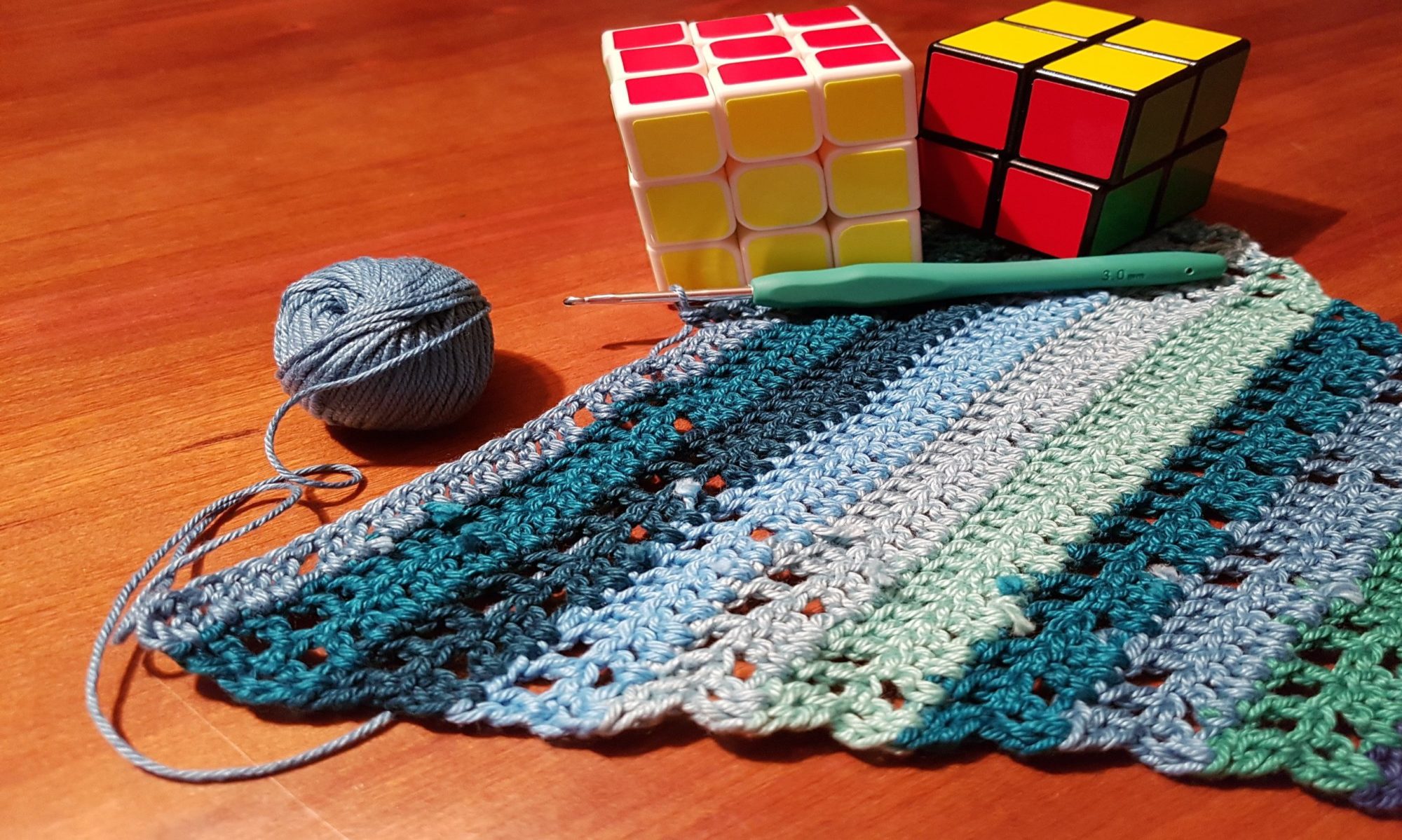Suppose we have the equation $5x+7=3x+8$, and we want to know whether $x$ is positive, without solving the equation. We could try some values and use some root-finding techniques to discover that x is between 0 and 1, or we could picture the graphs $y=5x+7$ and $y=3x+8$. The first is steeper but intersects the y-axis lower down, so we know that it must continue to catch up the second line and they will cross to the right of the y-axis.
Developing this sort of intuitive understanding of the relationship between algebraic and graphical representations when working with straight line graphs can be invaluable once we move on to more complicated functions and transformations. Here are some GeoGebra applets that can be used to pose interesting questions that students can explore and gain valuable insights.
The applets can also be found on my GeoGebra page.
In the applet above, students can move the points on the y axis to change the y-intercept of the two straight lines. There are sliders so they can choose the gradients. (The lines are in contrasting colours; one line appears as a dashed line so that students who find it hard to distinguish colours can still access the activity.)
Here are some questions that might be posed:
- What happens if we move this point up/down?
- What happens if we change this slider?
- As we move the point, how does the equation change?
- As we move the slider, how does the equation change?
- Can you make lines with equation…
- Can you make it so that the two lines don’t cross anywhere (even off screen)? How do you know they will never cross?
In this second applet, there are two points which can be moved. There is the option to show how the gradient is calculated, and to show or hide the equation. This could be used to explore finding the equation of a line given two points, perhaps by posing the question “Can you find two points which will give the line $y=x$? And another two? And another two? What about $y=2x$?” and so on. Then move to working the other way round – choose two points and invite students to work out the equation, then check to see if they’re right.
The other two applets on this page could be a starting point for exploring quadratic functions and their graphs.
The first applet above looks at monic quadratics (a monic quadratic expression is of the form $ax^2+bx+c$ with $a=1$). When we move the two roots, the equation and graph change. There is an option to show the factorised form. One way to start an exploration would be to invite students to try different pairs of roots and look at how the equation changes.
The final applet on this page lends itself to exploration of completing the square. The equation is only given in completed-square form, and can be hidden. The quadratic can be changed by moving the two roots. There is a second quadratic curve $y=x^2$ on the screen which can be translated by moving the vertex. Students can thus explore the relationship between a quadratic in completed-square form and translations of the graph $y=x^2$. There is also a slider which allows exploration of non-monic quadratics (including $y=-x^2$).
The notes above are by no means an exhaustive description of how these resources could be used, and the applets themselves could no doubt be tweaked and improved to encourage different types of exploration! If you do use and adapt any of these applets (which can be found on my GeoGebra page) I’d love to hear about it!